The first time you work with the ED1 board you need to install the programming environment and a driver onto your computer. Follow the step-by-step instructions below:
1) Go to the microBlocks website.
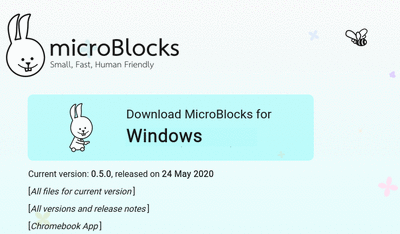
2) Click on Download MicroBlocks for Windows.
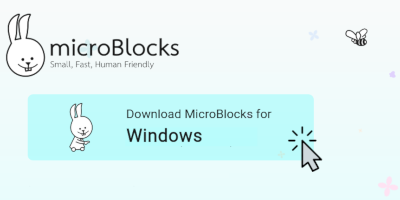
3) If you do not use a Windows operating system, click on “Additional download links” and select the relevant operating system.
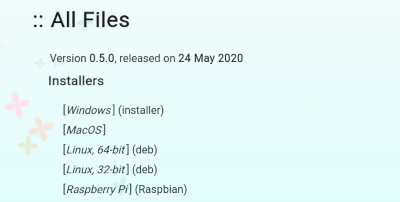
4) Download the program and continue with the installation process
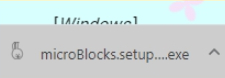
5) To check that the program has been properly updated, open it once it has been installed. It should look like the one shown below:
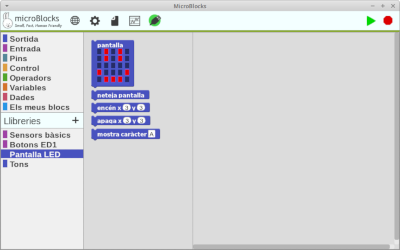
6) Once microBlocks has been installed and so that the computer can detect the robot, you must also install a driver (downloadable from this link). This step is not necessary if you use Linux.
