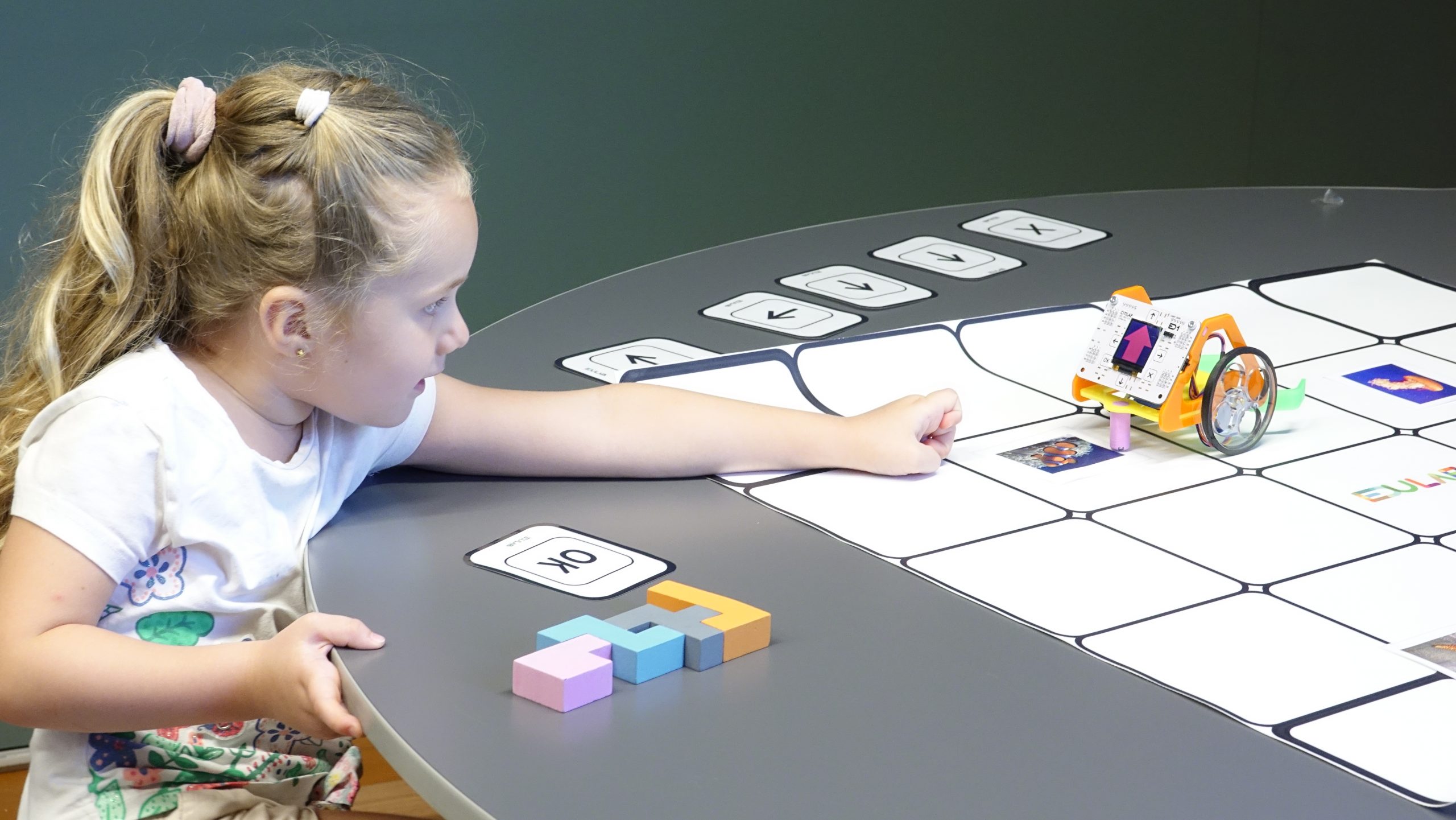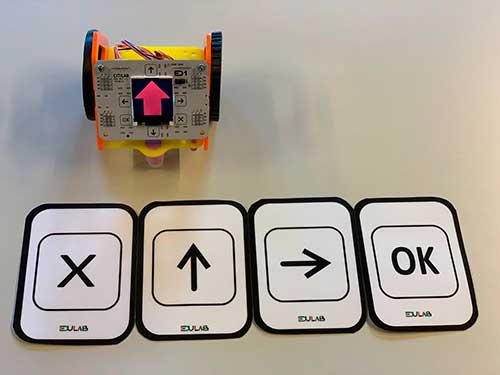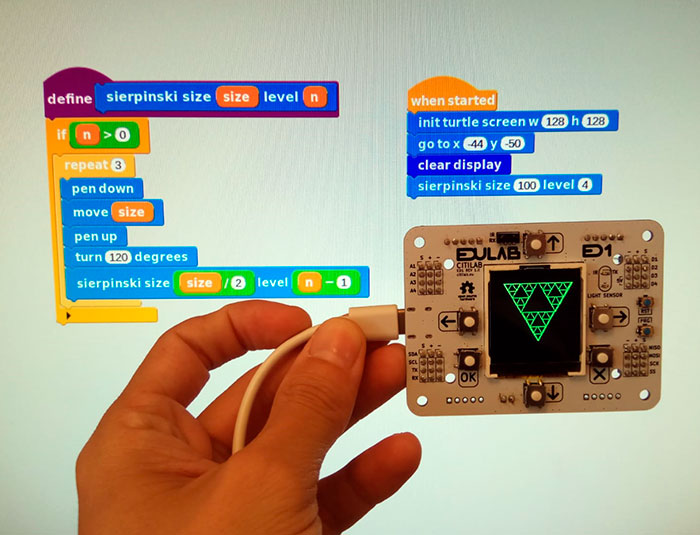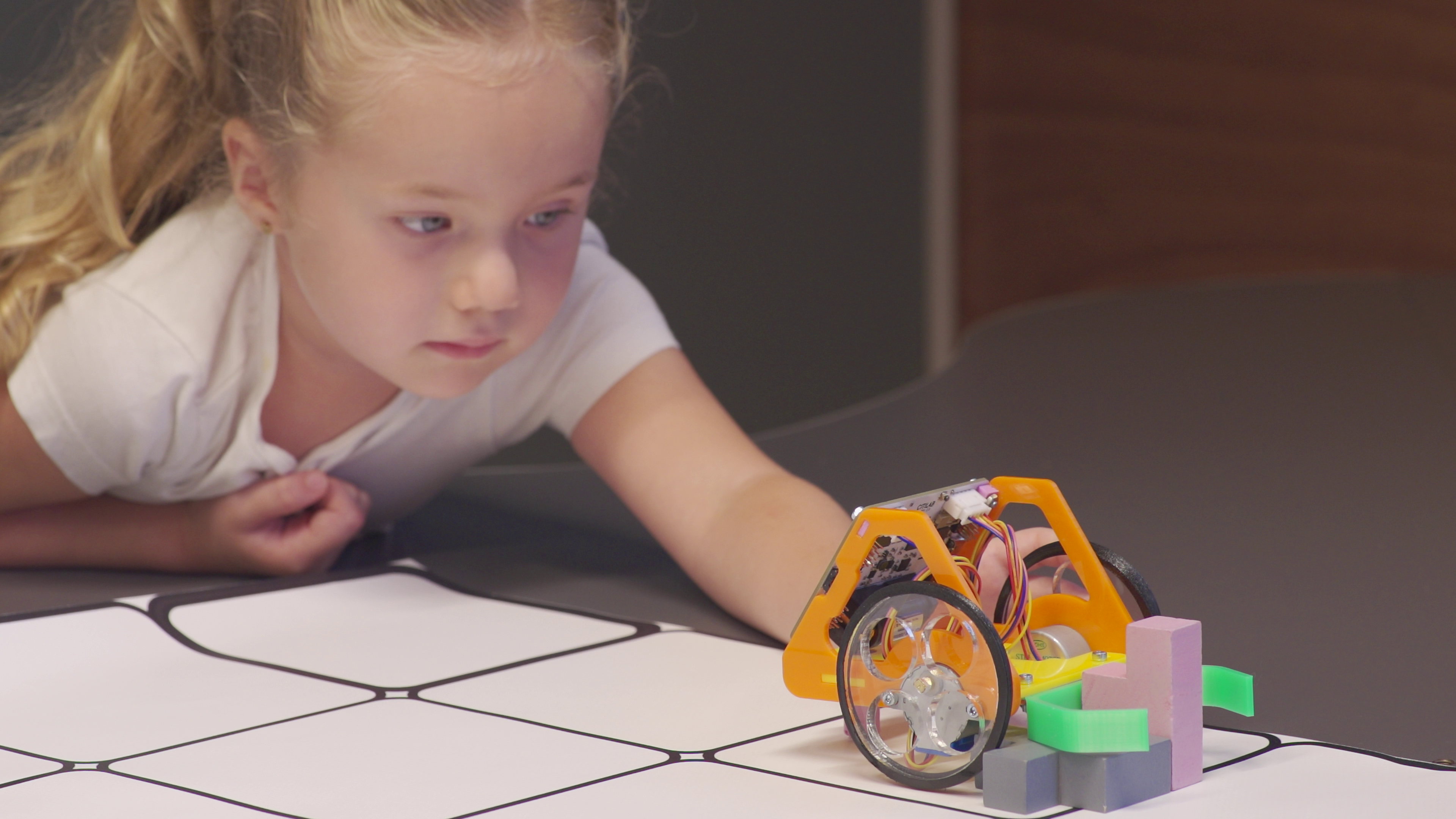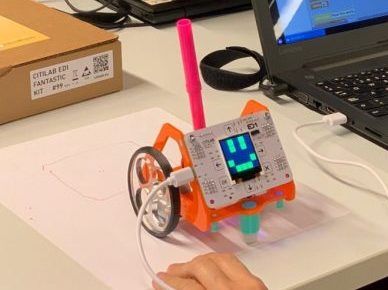Teacher’s guide
The Fantastic robot is designed to be used from preschool (ages 3 and up) until the end or even the beginning of Secondary. This is possible thanks to its different user levels. We classify the levels as: learner, advanced, and expert.
Learner level
In the Preschool and early Primary School stages, we recommend that the Fantastic robot is used through direct operation of the robot’s keys.
Using the robot in the early educational stages helps children experiment with directionality (right, left, up and down), logic (number of steps that the robot wants to move) and sequencing ( the order in which the movements are made to reach the desired goal) in a fun and innovative way.
Dynamics of use at learner level
To begin with, you need to load a pre-designed program capable of saving a sequence of instructions and then carrying them out.
- Download the program
- Open the program from the microBlocks programming environment
- Activate the robot and start moving it around
This program involves using the four direction buttons (right, left, up and down), an OK button that validates the instructions indicated, and an X to delete the sequence and start a new one.
Taking into account the function of the learner level, the movement can first be explored freely using the direction cards.
Next, specific challenges related to curricular content (colours, animals, shapes, body parts, letters, etc.) can be worked on by using checkered mats (20x20cm) and placing printed images on some of the squares as target points for the challenges.
Advanced level
The second stage is aimed at children aged 6-8 in Primary School. Here students can continue to work with the robot in a hands-on manner, but the content of the mats can be adapted accordingly. As this is a stage in which they are consolidating their reading and writing skills, the use of symbols helps them, and the virtual part can also be introduced, using the robot on the screen with SnapJr.
Dynamics of use at advanced level
The robot has physical extensions, such as a pencil for drawing and a paddle for dragging objects. At this second level it is possible to use the extensions for more interactive and complex activity.
At this stage it is also possible to introduce the creation of robot outfits. This is an artistic activity that develops fine motor skills to customise the robots, making them more user-friendly according to preference.
Expert level
From upper Primary levels onwards, importance is given to thought and reflection, with logical thought, scientific reasoning and abstraction being the focus of the work. That is why, at this level each part making up the robot and its function is studied in depth, as is its programming, using the microBlocks programming environment.
Dynamics of use at expert level
At this level, the students can assemble the robot themselves, and through this they will discover the functions of each of the parts. Assembly instructions are available to guide the construction process. Once assembled, the objective is to move it through the microBlocks programming environment. A good idea is to challenge the students to discover the program that moves the robot in the different directions. This focuses on deduction, mathematical calculations and angles. Card 5 of the Ed1 microBlocks card kit is recommended for this purpose.
Finally, once the students reach expert level, they can also become teachers capable of explaining how the robot works at learner level to the younger children. This way, the process becomes a cycle in which each student plays a role according to their age so that they can use the same robot as yet another tool in their learning process.